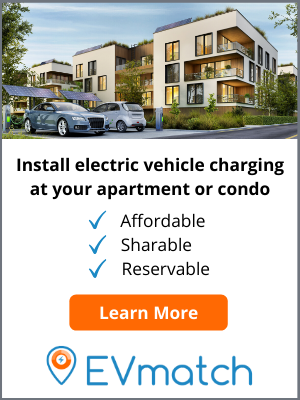Blog
Better Data, Better Decisions: Using the EVmatch Dashboard to Manage EV Charging Stations
May 22, 2025
Post Author
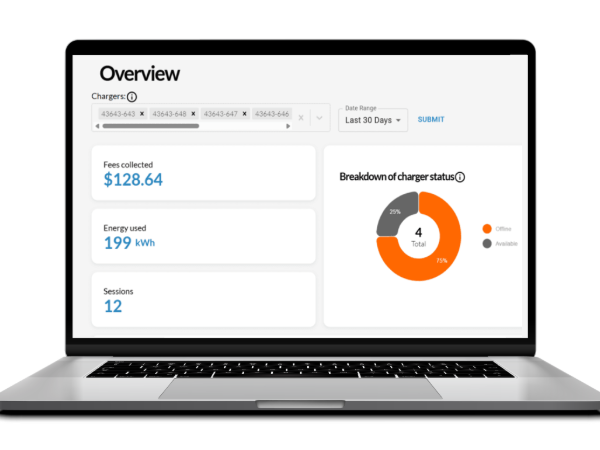
At EVmatch, we know how important it is for our property owners and managers to consistently monitor and manage EV charging stations at their properties to ensure an optimal experience for drivers and to make the most out of a valuable property asset. Leveraging data driven insights helps property managers increase ROI on charging station projects and improve a property’s net operating income.
The EVmatch dashboard is designed for charging station hosts to easily review the status of charging stations, utilization data and reports, and revenue performance over time. Available at https://dashboard.evmatch.com/, the dashboard helps hosts optimize ROI by identifying high and low performing chargers, analyze when chargers are most used and by whom, and assess pricing strategy.
Here’s a snapshot of the EVmatch dashboard and its capability, but be sure to keep an eye out for more useful tips and tricks to get the most out of this analytics tool.
Overview Page
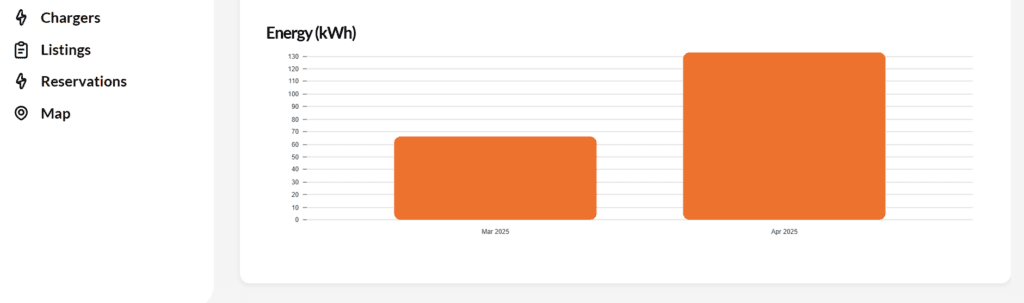
The Overview page is designed to give hosts a snapshot of the properties and chargers they manage on EVmatch. Simply select one or more of your chargers and the time period of interest to view a snapshot of charging analytics, including revenue earned, quantity of energy dispensed, sessions completed, and charger status.
Graphs on the Overview page also show the change in revenue, energy, and sessions from month to month, which helps property owners and asset managers determine when it’s time to install more EV chargers to meet growing demand.
Reports Page – Stations
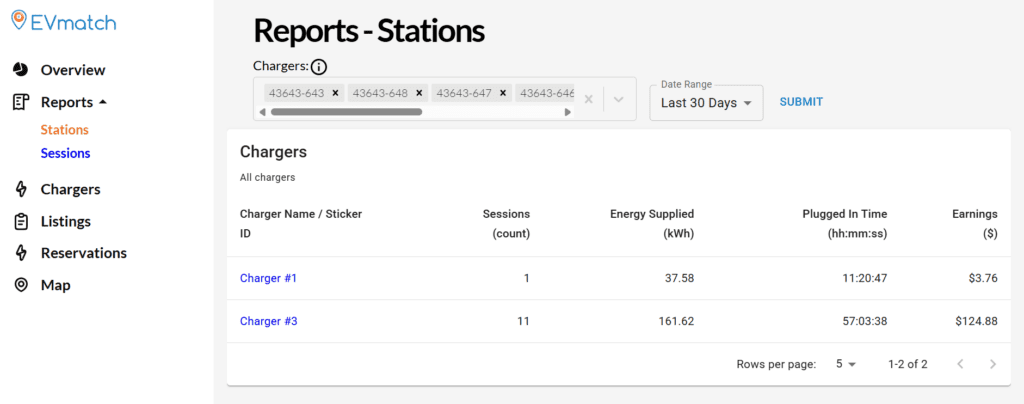
Hosts have two handy tools in Reports to view charger utilization at the station level and the individual session level. On the Stations Report page, you can select one or more of your chargers to view aggregate charging session data for the selected charger(s), with information about total number of sessions, energy dispensed, plugged in time, and revenue earned.
The Stations Reports page gives hosts insight into the distribution of usage across multiple chargers at one or more sites. Unevenly distributed utilization may indicate that some chargers are, for example, more frequently blocked by gas cars or offline, providing hosts with indicators that there may be issues to resolve on site.
Reports Page – Sessions
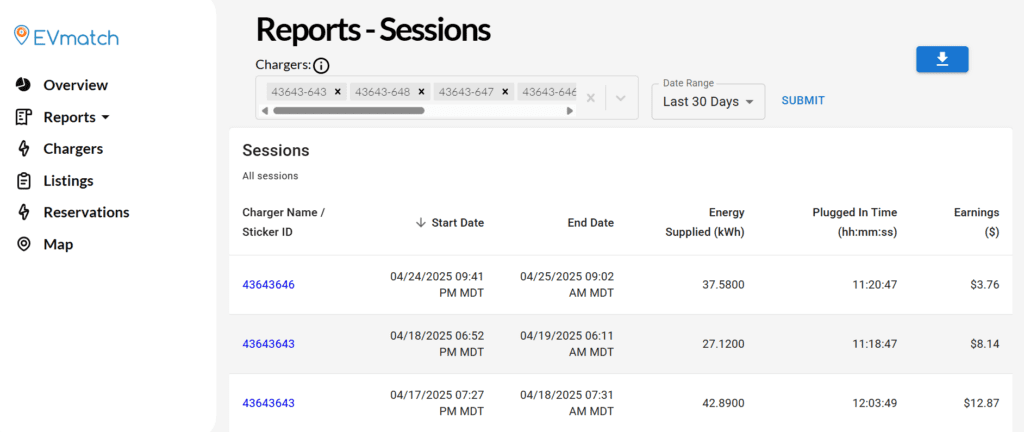
The Sessions Reports page allows hosts to see individual charging sessions for one or more chargers. You can view data for individual charging sessions for selected charger(s) for a specific time period and, if preferred, download that data as a .CSV file with the blue button.
Downloadable Session Reports are often important for accounting and rebate reporting purposes.
Chargers Page
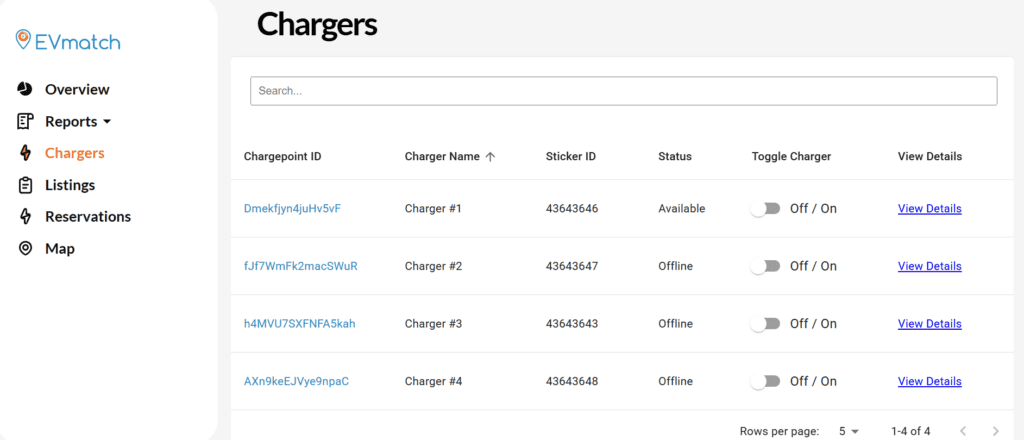
Lastly, the Chargers page allows hosts to the see real-time status of chargers. From this page, you can turn a charger on or off with the toggle in case a driver has communicated an issue to you directly. This toggle performs the same actions that the Start Reservation, Restart, and End Session buttons do within the driver app. We recommend only using this if absolutely necessary so energy and pricing is accurately tracked based on driver actions within the app.
How do you use the EVmatch dashboard? What other features would you like to see? Please don’t hesitate to reach out to us at support@evmatch.com if you have questions or feedback about the dashboard. Keep an eye out for updates as we continue to add new functionality and improvements.